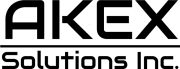tvOS 18 is Apple TV’s upcoming software update, which will launch alongside iOS 18. Once again, 2024 looks like a packed year for Apple TV users, as Apple is working on several new functions for its set-top box.
While I recently wrote about the 10 best tvOS 18 features coming to your Apple TV, there are three features that really stand out on the Apple TV with iOS 18:
- InSight: An Amazon Prime Video-like feature that displays timely information about actors, characters, and music from Apple TV+ movies and shows onscreen in real-time. Users can select an actor to view their background and filmography page or quickly view the song that is playing in a scene and add it to an Apple Music playlist.
- Enhance Dialogue: This feature is getting smarter, leveraging machine learning and computation audio to deliver greater vocal clarity over music, action, and background noise on Apple TV 4K. In addition to HomePod speakers, users can now enjoy Enhance Dialogue when listening through built-in TV or HDMI-connected speakers, AirPods, and other Bluetooth-connected devices, and when playing supported content on iPhone and iPad;
- Automatic subtitles: Subtitles now automatically appear at just the right moments with tvOS 18, including when the language in a show or film does not match the device language, when users mute, or when they skip back while watching something.
While Enhance Dialogue is available in all streaming services, I really love the new automatic subtitles feature. It’s so useful when the show briefly changes the main language or when the audio feels too low, and I have to go back to understand what was just said.
Even though these features are still in beta, they’ve worked great for me, and they’re making my experience with Apple TV+ originals even better.
Tech. Entertainment. Science. Your inbox.
Sign up for the most interesting tech & entertainment news out there.
By signing up, I agree to the Terms of Use and have reviewed the Privacy Notice.
Fortunately, you can try tvOS 18 before it officially comes out. You just need to open the Settings App, choose Software Update, and change to the beta version. Below, you can learn more about tvOS 18 features.