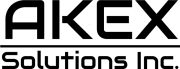I recently realized that I’ll soon chat more with AI like ChatGPT, Gemini, Copilot, and Apple’s chatbot than I do with humans. This is inevitable as these AI products become more personal, and they’ll be able to do more on my devices than simply answer complex queries.
I envision that experience as a system-wide chat with AI that lets me engage with my personal AI chatbot in dedicated apps. I’ll use voice and text inside an app like ChatGPT to ask questions or tell the AI to perform tasks on whatever computer I use. AI will be everywhere, whether it’s a phone, laptop, tablet, or a wearable gadget.
Before we get there, we’ll chat with AI inside instant messaging apps. When the reality of such a feature became clear, I said I didn’t want it. But I now realize this is actually a good idea as long as it’s done well.
Microsoft is the latest company to bring a chatbot to a texting app. You can enable Copilot inside Telegram right now, and it’s incredibly easy. Once done, you can chat with Microsoft’s ChatGPT-based AI from the chat app, though there are some caveats.
Tech. Entertainment. Science. Your inbox.
Sign up for the most interesting tech & entertainment news out there.
By signing up, I agree to the Terms of Use and have reviewed the Privacy Notice.
How to use Copilot on Telegram
The first thing you need to do is install Telegram. It’s a chat app similar to WhatsApp and other alternatives that lets you talk to iPhone and Android users alike.
Secondly, you need to load a specific link on your iPhone, Android device, Mac, or Windows device that will open Copilot in Telegram:
If you already have Telegram app on your device or are already signed into Telegram web on your browser, click on this link to start interacting with Copilot. You can download & sign into Telegram app or sign into your Telegram web account and then click on this link to start interacting with Copilot.
The other option is to search for Copilot inside Telegram. Just search for @CopilotOfficialBot in the search bar, and you’ll get the chatbot going.
After that, you must agree to the terms of use and privacy statement and verify your phone number. The last part is something I do not necessarily appreciate, but the chatbot says it’s not storing your phone number, as this is a one-time verification. After all, you’re doing similar checks with ChatGPT, Claude, and other AI products.
What can Copilot do in Telegram?
Copilot is free to use in Telegram, as the chatbot is in beta. Once you’ve started a chat with the AI, you can ask it various questions. Microsoft offers multiple examples of where Copilot can be useful in Telegram.
The chatbot can provide information about games, movies, music, and sports. It can offer dating assistance, help with cooking and travel plans, and offer fitness tips. You can see these suggestions over at Microsoft’s page for Copilot in Telegram.
 Microsoft Copilot is available in beta in Telegram. Image source: Microsoft
Microsoft Copilot is available in beta in Telegram. Image source: Microsoft
But Copilot in Telegram will be more limited than the Copilot app. It will only support text-based interactions with the chatbot.
Also, it’s important to remember Microsoft is only bringing Copilot as a dedicated chat in Telegram. You can’t include Copilot in any existing chats with real humans.
Privacy and hallucinations
Then there’s the privacy aspect. Microsoft has a general privacy statement page that also governs your interactions with Copilot in Telegram.
As a potential user, I’m unclear about what data Copilot would collect and how my interactions with the chatbot would be used to train Copilot and/or ChatGPT.
I’ve written time and again that privacy is the most important aspect of using AI on any device and in any program. That’s why I’d be wary of giving Copilot information that’s too personal in Telegram. This isn’t about Microsoft. I’d be equally worried about trusting Gemini in Google Messages or Meta AI in Messenger, Instagram, WhatsApp, and Facebook.
However, having some sort of AI available in chat apps might be useful when you need quick information and don’t want to leave the chat app.
Speaking of information, you’ll need to remember that AI still hallucinates. Just look at the Google Search AI Overviews nightmare. Copilot can do it, too. Microsoft makes that clear in the FAQ section:
Copilot aims to base all its responses on reliable sources – but AI can make mistakes, and third-party content on the internet may not always be accurate or reliable. Copilot will sometimes misrepresent the information it finds, and you may see responses that sound convincing but are incomplete, inaccurate, or inappropriate. Use your own judgment and double check the facts before making decisions or taking action based on Copilot’s responses.
That’s all you need to know before using Copilot in Telegram or any other AI chatbot inside other instant messaging applications.