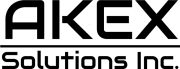A couple of weeks after releasing iPadOS 17.5.1 to iPad users, Apple has seeded a new build specifically for iPad 10 users. However, getting this update isn’t as easy as it seems since Cupertino is not offering it over the air.
At the moment, it’s unclear why Apple released a revised build of iPadOS 17.5.1 for this specific model. With iOS 17.5.1, the company fixed a critical but “rare” bug where photos that experience database corruption could reappear in the Photos library even if they were deleted.
As reported by BGR, iPhone users on Reddit were saying that people who updated to iOS 17.5 found deleted photos reappearing in their library without explanation.
The creator of the thread explained what happened: “Erm, so yeah. Very creepy. Thoroughly freaked out. I just completed the update. When in conversation with my partner, I went to send a picture and saw that the latest pictures were NSFW material we’d made years ago when we were living apart (COVID, etc.). But WTF. It was permanently deleted years ago, but magically, it’s back?? I checked my iPad, and it also has pictures (some artwork I did years ago). I feel so uncomfortable. Anyone else got this issue? I mean, with pictures coming back post update?”
Tech. Entertainment. Science. Your inbox.
Sign up for the most interesting tech & entertainment news out there.
By signing up, I agree to the Terms of Use and have reviewed the Privacy Notice.
Now, while the company fixed this issue a few weeks ago, it might have found something that could have been bugging iPad 10 users as it had to release this revised version.
It’s interesting to remember that Apple released a mysterious iOS 17.4.1 revised build in March that was only available through your Mac/PC. That said, if you have an iPad 10 and you want to update to this revised version (build 21F91), follow the steps below:
How to update iPad 10 to iPadOS 17.5.1’s new build?
At this moment, the only way to update to the latest iPadOS 17.5.1 build is to connect your iPad 10 to your Mac or PC. Do you remember the last time you did that?
- Connect your iPad to your Mac
- Open a folder and look for your iPad’s name under Location
- Tap to search for an update and then update.
We’ll let you know when Apple releases this build over the air or if the company has something to say about this new version.