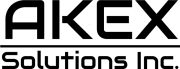macOS Sequoia is Apple’s upcoming software update for Mac users. While it’s full of great features, the one I was most excited to try won’t launch until “later this year.” That means it might be included in macOS 15.1 in October, or maybe not until macOS 15.2 in late December.
During its preview at the WWDC 2024 keynote, Apple added a new continuity feature for macOS Sequoia, which allows you to use your iPhone from your Mac. The iPhone Mirroring feature lets you fully interact with your iPhone and its apps wirelessly, using your Mac keyboard, trackpad, or mouse.
When the iPhone is connected to the Mac, it stays locked, so no one else can access it or see what you’re doing. This macOS Sequoia feature also brings iPhone notifications on the Mac, which lets you catch your iPhone notifications right alongside your Mac ones. When tapping it, the iPhone Mirroring feature opens the iPhone app on your Mac.
 Image source: Apple Inc.
Image source: Apple Inc.
While both of these features are expected to land with macOS Sequoia 15.0, there’s another function that depends on iPhone Mirroring to work: seamless drag-and-drop between devices. And, yes, this is what I’ve been looking forward to having for ages now, and it won’t launch with macOS 15.0.
Tech. Entertainment. Science. Your inbox.
Sign up for the most interesting tech & entertainment news out there.
By signing up, I agree to the Terms of Use and have reviewed the Privacy Notice.
Here’s how Apple describes this function:
Move files, photos, and videos between your iPhone and Mac as easily as you drag and drop between apps on Mac.
This groundbreaking feature will make it easier to move anything I want from one device to the other, saving me time when editing a video, selecting the best photos, or doing anything else that might require drag-and-drop between devices.
While we already have AirDrop and Copy and Paste between devices, it’s impressive how Apple takes macOS and iOS integration to the next level with these new functions.
Of course, BGR will keep an eye on this feature, and we’ll let you know once it’s available to test and when it finally releases. Below, you can learn more about macOS Sequoia.