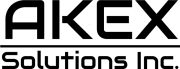Have you ever tried to help your parents navigate their phones? I’m sure you have. Parents love to turn to their kids to serve as their personal Geek Squad, especially if you’re a writer for a technology publication (sorry, Mom and Dad). Enter: SharePlay.
Trying to help someone figure out something on their iPhone is a test of patience, for sure. But trying to help that person when they aren’t in front of you is a test of how much rage you can internalize until you hang up. Apple has recently tried to make this easier by allowing someone to screen share their iPhone during a FaceTime call.
This recently worked decently well for me. I had bought my Mom an Echo Dot and was able to help her get it set up using the Screen Share feature in FaceTime. However, while it worked, it would have gone a whole lot faster if I had just been able to control her iPhone and set up the device for her.
I’m all for people learning things for themselves, especially when you can use something like screen sharing to virtually stand over their shoulders to guide them. However, sometimes, you just need to grab the phone or keyboard and get it done for them. Thankfully, Apple finally thinks so, too.
Tech. Entertainment. Science. Your inbox.
Sign up for the most interesting tech & entertainment news out there.
By signing up, I agree to the Terms of Use and have reviewed the Privacy Notice.
At WWDC 2024, the company announced a much-needed update for screen sharing through SharePlay that will now either let you draw on someone else’s screen or — and this is the important one — control it remotely.
SharePlay gets even better this year with powerful updates to screen sharing. Users can tap and draw on their screen to point out what should be done. And for more direct assistance, users can ask for permission to remotely control a device.
 The expression I usually have on my face when I’m trying to help my parents with their iPhones.
The expression I usually have on my face when I’m trying to help my parents with their iPhones.
This is the feature I have been waiting for. A few years ago, I experienced this when talking with Apple Support. The Apple employee was able to remotely control my iPhone and help me fix the issue I was having. When I experienced this, I knew I needed this feature for myself for when my parents needed help with their iPhones.
We live states away from each other, so being able to remotely control my Mom or Dad’s iPhone to help them fix an issue or show them how to get something done is going to be enormously helpful and not only make this experience easier but will probably improve our relationship as well.
Sorry, Mom and Dad, for all of the times I got frustrated and gave up trying to help you with something on your iPhone. Thankfully, SharePlay on iOS 18 will make me a better son.