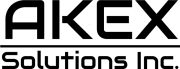As intrigued as we were by OpenAI’s Sora text-to-video AI model, we couldn’t actually try it out ourselves. That’s not the case for Luma’s new Dream Machine video generator, which debuted this week and is currently available for anyone to test out.
As Luma explains on its blog, Dream Machine was built on “a scalable, efficient, and multimodal transformer architecture” and trained on videos. You can provide Luma’s Dream Machine with a text prompt along with an image to generate videos, which Luma claims will feature “physically accurate, consistent and action-packed scenes.”
I had limited success creating my own action-packed videos with simple prompts, but others are showing off just how capable Luma’s Dream Machine really is. You’ll find plenty of mind-blowing examples on X (formerly Twitter), and here are a few of my favorites:
Announcement trailer for “Gala”, my new feature-length film project.
Created with the just-announced @LumaLabsAI video AI model, #LumaDreamMachine.
This is nothing less than a sea change moment for AI video. Thank you to Luma Labs for allowing me to share in the release! pic.twitter.com/ynUNpFytHM
— Christopher Fryant (@cfryant) June 12, 2024
As with any of these AI video makers, detailed prompts are vital, and you might have to iterate a few times to get the result you want. That said, the fact that this is freely available to everyone is remarkable and will certainly tempt more people to try it.
Tech. Entertainment. Science. Your inbox.
Sign up for the most interesting tech & entertainment news out there.
By signing up, I agree to the Terms of Use and have reviewed the Privacy Notice.
Aside from the impressive video samples above, one of the model’s best features is turning your photos into videos. It’s similar to Apple’s Live Photos, but you can have the subject of a photo do virtually anything, instead of watching what actually happened.
If you want to try Dream Machine, head to Luma’s website, log in with a Google account, and type your prompt into the text box. Once you are done, tap the arrow on the right side and your request will enter a queue. On average, my videos took about three or four minutes to generate. Just keep in mind that you can only generate 30 free videos per month. If you want to make any more videos after that, you’re going to have to pay up.