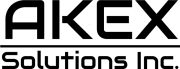macOS 15 is Apple’s upcoming 2024 operating system update for MacBook laptops and Mac desktop computers. After tightening the integration between Mac and iPad in previous software updates, the company offered a lackluster update with macOS Sonoma, which focused on improved video call experiences and boosting gaming performances.
Apple has a much more significant update planned for 2024, and it’ll be the first version of macOS to put AI front and center. Here’s everything we know so far about macOS 15.
What will Apple call macOS 15?
It’s always hard to predict what Apple will call its latest macOS version. Rumors have previously suggested Apple was planning to call a future macOS Mammoth, as the Cupertino firm had asked for a trademark extension of this name in 2021.
Mammoth was rumored for 2021 when Apple unveiled Monterey and again rumored in 2022. For 2024, currently, it’s unclear what Apple will call macOS 15. Internally, this software is known as Glow.
Tech. Entertainment. Science. Your inbox.
Sign up for the most interesting tech & entertainment news out there.
By signing up, I agree to the Terms of Use and have reviewed the Privacy Notice.
Apple delayed development of macOS 15 to fix bugs
 Image source: José Adorno for BGR
Image source: José Adorno for BGR
By the end of 2023, a report by Bloomberg highlighted that Apple briefly paused the development of its upcoming operating system updates to fix an incredible amount of bugs. With that, employees had an unusual week of development pause to address the several errors with iOS 18, macOS 15, watchOS 11, and tvOS 18.
According to the publication, Apple’s software chief, Craig Federighi, is pushing the company’s employees to address bugs over launching new features. Gurman says this effort has been going on for a few years now, which explains why we had so many delayed features in recent software launches.
While macOS Sonoma wasn’t one of the worst software experiences when talking about bugs, this update has made Safari unusable as it consumes too much memory. In addition, there’s a pesty Notes bug that when you add a numerical list, it changes to bullets.
Personally, while I’d love new features, as macOS Sonoma was a mild update, I couldn’t help but wonder if Apple isn’t planning another macOS High Sierra-like update, where the company improves software stability by fixing most of the system’s bugs.
Rumored features
 Image source: Apple Inc.
Image source: Apple Inc.
Unlike hardware releases, it’s difficult to know which software improvements Apple will bring to its new operating system since it’s all in-house. Bloomberg’s Mark Gurman said iOS 18 is expected to be an “ambitious and compelling update,” as the company will heavily rely on AI capabilities for this software update. That said, here’s what we expect macOS 15 to bring.
AI is coming to Mac
Bloomberg‘s Mark Gurman, analyst Jeff Pu, and The Information believe generative AI will be a massive part of iOS 18 and the iPhone 16. That said, it’s possible that some of these features might land on the Mac. These are some use cases for Apple’s AI:
- Auto-summarizing and auto-complete features for core apps and productivity software (Pages, Keynote). This was also rumored by leaker yeux1122, which says code on iOS 18 suggests this function.
- Better playlist creation in Apple Music
- Siri (a big overall overhaul with a focus on AI)
- Code completion in a new version of Xcode for developers
- AppleCare tools to assist employees in helping customers with troubleshooting
All of this could also be part of macOS 15, although we’ll have to wait until Apple announces this operating system update.
Freeform app update
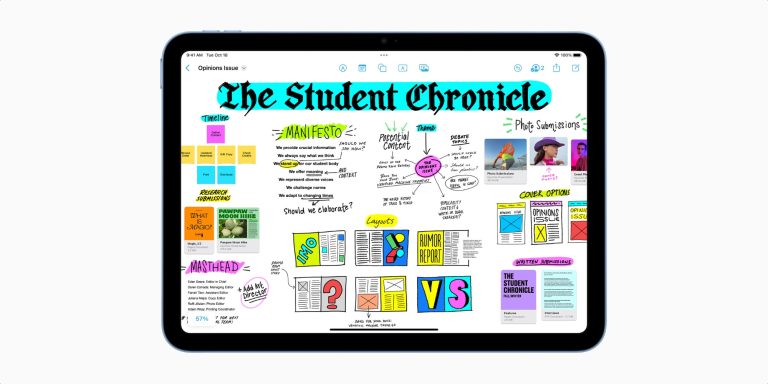
According to MacRumors, Apple is preparing for an update to the Freeform app. The publication says there’s a new “Freeform Scenes” feature coming with iOS 18, which will help with board navigation. Users will be able to select, edit, name, and collaborate with scenes.
The Freeform Scenes UI will be located near the zoom controls. With a new sandwich bar, it will display individual arrow icons for navigation between scenes. Apple is even preparing keyboard shortcuts for this feature, which include:
- Save: Shift + Command + S
- Next Scene: Option + Command + ]
- Previous Scene: Option + Command + [
The Notes app is getting a revamp
According to the latest rumors, Apple wants to integrate some of its apps with the Notes app, such as a built-in voice recording feature and some kind of Calculator integration within the app. At least the built-in voice recording feature is expected to be available in the first betas of macOS 15, while a “Math Notes” feature might be saved for a later date.
With the in-app recording feature, users will be able to “record, save, and play audio recordings directly from the Notes app.
A new Calculator app is coming
According to AppleInsider, Apple is working on its “Project GreyParrot” with new features and enhancements for the Calculator app, specifically on macOS 15. The publication says there’ll be a dedicated button at the top left of the Calculator app on macOS 15 that will give users “the option to toggle the history tape from all three calculator views – basic, scientific, and programmer.”
The Calculator app will also resemble its iPhone version, according to the report. This could be the first redesign of the software since macOS 10 Yosemite. Another interesting feature I couldn’t believe wasn’t available is the ability to resize the app’s window without selecting a different calculator view.
Apple Vision Pro integration
 Apple Vision Pro as a Mac display. Image source: Apple Inc.
Apple Vision Pro as a Mac display. Image source: Apple Inc.
Since macOS 14 lacked new features between Mac and iPad, likely, Apple is now focusing its efforts on integrating its Mac system with Vision Pro. With productivity features being a core part of visionOS, we may see a better integration between these software, such as:
- More virtual displays when connecting your Vision Pro to Mac
- Improved efficiency on iWork suite when connected to a Mac
macOS 15 release date
If Apple follows the trend, the company will unveil macOS 15 at the WWDC 2024. The conference hasn’t been announced yet, but it usually occurs in the first week of June. After that, macOS 15 will be available for developers to try out.
Around July, a public beta will be made available. If Apple follows the trend, macOS should be finally released around October since it usually comes a month after the iOS software update. Still, it depends on how big of an update this one will be, as macOS Sonoma was released in September.
When can I try the macOS 15 beta?
 Image source: Apple Inc.
Image source: Apple Inc.
You can’t try the first macOS 15 beta just yet, as this operating system update hasn’t been announced. Still, once it’s teased during WWDC 2024, users just need to follow the steps below:
- After enrolling in the developer beta, go to Settings;
- Open General and select Software Update
- Click on Beta updates and switch from macOS Sonoma Developer Beta to macOS 15 Developer beta
How to download macOS 15 public beta
At the moment, you can’t download macOS 15 public beta. Still, make sure you’re enrolled in the Apple Beta Software Program to test macOS 15’s newest features. Unlike other years, you just have to log into the program with your Apple ID, agree with the terms and conditions, and follow these steps:
- Go to Settings on your Mac;
- Open General and select Software Update;
- Click on Beta updates and check macOS 15 Public Beta.
Compatible Mac models
 MacBook Pro M3 will be compatible with macOS 15. Image source: Christian de Looper for BGR
MacBook Pro M3 will be compatible with macOS 15. Image source: Christian de Looper for BGR
As Apple focuses on Mac models with its own silicon, we could see more Intel counterparts losing compatibility with macOS 15. Here are the Macs that currently support macOS 14 Sonoma:
- 2019 iMac and later
- 2017 iMac Pro
- 2018 MacBook Air and later
- 2018 MacBook Pro and later
- 2019 Mac Pro and later
- 2018 Mac mini and later
- 2022 Mac Studio and later