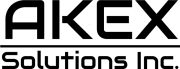After over a month of beta testing, Apple is finally releasing iOS 18 public beta 1 to registered users of the Apple Beta Software Program. If you want to be one of the first to try Apple’s upcoming software updates before they’re released to everyone later this fall, I gathered the eight best features available with iOS 18 that you will love, besides the Apple Intelligence platform.
How to download iOS 18 public beta 1
First of all, you need to enroll your Apple Account (formerly Apple ID) into the Apple Beta Software Program. Once you do that, follow the steps below:
- On your iPhone, open the Settings app
- Tap on General and Software Update
- Tap on Beta Updates and enable iOS 18 Public Beta
You should be reminded that this is still a beta version, so bugs and issues could occur. In addition, some of your favorite apps might not work as intended. If you uninstall the public beta, you can’t recover your WhatsApp history chat available with iOS 18, only the latest one you saved with iOS 17, for example. So don’t forget to back up everything before you try iOS 18 public beta.
These are eight iOS 18 features I can’t stop using, and I think you’ll love them, too
Starting with the basics, iOS 18 public beta 1 brings a revamped Home Screen. With that, you can place app icons and widgets whenever you like. You can also quickly transform an app into a widget by long-pressing it. This level of customization makes my Home Screen even more unique.
Tech. Entertainment. Science. Your inbox.
Sign up for the most interesting tech & entertainment news out there.
By signing up, I agree to the Terms of Use and have reviewed the Privacy Notice.
Talking about customization, the new Control Center also makes my iPhone even more useful. With iOS 18 public beta 1, you’ll be able to customize your Control Center, add more Home shortcuts, and even see some of the settings more easily.
 Image source: Apple Inc.
Image source: Apple Inc.
I also love the Messages app’s powerful new features, including all-new text effects, personalized messages, tapbacks with any emoji, and scheduled messages. In addition, Apple is adding RCS support so that you can chat with your Android friends with more features and privacy.
The new Passwords app makes it easier to access your passwords, passkeys, Wi-Fi passwords, and verification codes. That said, I can’t wait for Apple to add support for credit cards…
With iOS 18 public beta 1, there’s a pro tip you will love to know it’s there: SharePlay screen sharing. With that, users can take over other people’s iPhones by helping them use SharePlay screen sharing over FaceTime.
I also think one of the first features you’ll try with the public beta is the ability to hide and lock your apps with Face ID. When an app is locked or hidden, content like messages or emails inside the app is hidden from search, notifications, and other places across the system. This is perfect for your bank apps, contacts, and more.
Since I mentioned contacts, Apple revamped the Contacts app privacy settings, and now you have more control over how much data third-party apps can access. Like with your photos, you can choose which contacts can be shared with an app.