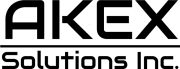I love my Apple Watch. I love my AirPods. However, trying to use just these two products to go on a run is still an incredibly frustrating experience. For years, I have run into the same two issues trying to make this happen. After spending far too much time trying to make the combo work for me, I’m here to beg Apple to finally fix this so I can actually go on a run in peace.
To give some context to the setup, I’m currently running with the Apple Watch Ultra 2 and the AirPods Pro 2 (USB-C version). All of my software and firmware are up to date, and I’m not running any developer or public beta on either of these devices.
That said, the two issues I’m about to describe are not new. I have bought almost every generation of Apple Watch and AirPods Pro and, every time, I have run into these same issues regardless of what hardware or software I was running. So, this problem has followed me for years.
So, what’s the beef? It all comes down to two simple problems: cellular and Bluetooth.
Tech. Entertainment. Science. Your inbox.
Sign up for the most interesting tech & entertainment news out there.
By signing up, I agree to the Terms of Use and have reviewed the Privacy Notice.
Cellular does not “just work” as it should
The first issue that I consistently run into is the ability to use my Apple Watch Ultra’s cellular connection. I love being able to have my watch connected to my cellular service while I am on a run. If I want to stream a song, I can ask Siri to play anything from Apple Music and I don’t need to have downloaded it ahead of time — the same goes for podcasts and audiobooks.
It’s also great to stay in touch with my family and friends. If I’m on a particularly long run, I can still check in on any messages that I might want or need to respond to or even hop on a phone call (without the phone) with just my watch. After years of having the non-cellular versions of the Apple Watch and having to ensure everything is downloaded and knowing I have no connection whatsoever, going with the cellular version has been a game-changer that I wouldn’t ever go backward from.
 I really hope cellular is actually working for this person. Image source: Apple Inc.
I really hope cellular is actually working for this person. Image source: Apple Inc.
However, that only works… if the cellular connection actually works. Almost every other time I leave the house with just my watch to go on a run, the cellular connection doesn’t work. I’ll use Siri through my AirPods to request a particular song for the run that I’m feeling and it’ll just sit there like a deer in the headlights — same with podcasts or audiobooks. The Nike Run Club app won’t download any of its guided runs. You get the idea.
This is so consistent that I now anticipate having to deal with it every time I leave the house to go on a run. I cross my fingers that maybe, just maybe, it’ll actually “just work” each time (I still have faith), but, like clockwork, it fails, and I have to deal with it all over again. When you spend more than a non-cellular Apple Watch and then also pay an extra fee each month through your carrier for the service, this should not be this terrible.
I don’t know if this is Apple’s or T-Mobile’s fault, but it’s completely enraging and it needs to get fixed.
The Apple Watch and AirPods connection is also garbage
The second problem I consistently run into when trying to go on a run is audio issues, where my Apple Watch and AirPods freak out when I try to listen to anything. This is an especially strange issue being that Apple is more in control of this than the cellular connection.
The issue is the same and also occurs almost every time that I try to go on a run. I’ll select a song, podcast, or audiobook to listen to — that’s downloaded of course (see above) — and my AirPods would basically have a seizure and start skipping the audio all over the place.
 I just want to listen to the Barbie soundtrack. Image source: Joe Wituschek
I just want to listen to the Barbie soundtrack. Image source: Joe Wituschek
This one is actually a newer problem. It never happened when I owned older generations of the Apple Watch and AirPods, and only popped up with the Apple Watch Ultra 2 and AirPods Pro 2. That makes me wonder if there’s some hardware issue that is specific to these models, or a software or firmware bug that Apple can fix easily.
Obviously, this issue makes listening to anything while on the run basically impossible, so this one really stops you in your tracks. If cellular isn’t working, you can at least listen to a song, podcast, or audiobook you downloaded to your Apple Watch. But, if the audio is just skipping all over the place, you can’t listen to anything, and who wants to listen to NOTHING on a run? That’s psychopath behavior.
I can fix this, but I shouldn’t have to
So, how have I been able to fix this? There’s only one thing that has consistently worked for all of these years, and it’s everyone’s favorite answer from the IT department: turn it off and turn it on again.
Yep, that’s what’s going on. Every time I leave my home energized for a run, I pray to Tim Cook that things work and, when they inevitably don’t, I slouch down on the curb and turn the watch off, turn it on, connect my AirPods, and then go for the run.
 Let me earn my Awards in peace, Apple! Image source: José Adorno for BGR
Let me earn my Awards in peace, Apple! Image source: José Adorno for BGR
Is it the worst thing in the world? No. Is it horrible that I have to waste a few minutes before each run fixing this? No. Is it ridiculous that this problem has existed for years, and Apple hasn’t fixed it? Yes.
So, I’m here to beg Craig Federighi and John Ternus to figure out and fix this issue. I see these people in Apple ads throwing their AirPods on and running out their door with just their Apple Watch to crush a 5K. I want to be one of those people, and I just need Apple to let me.