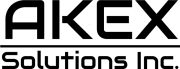I’ve been on the iPhone bandwagon since the iPhone 3G came along in 2008. It was the first iPhone to support 3G connectivity, and it cost just $199.
I haven’t owned every iPhone model to date, as I’ve held on to various models for more years than I’d expected. The iPhone 4 and iPhone X are definitely highlights.
I’m currently using the iPhone 14 Pro and plan to upgrade to one of the four iPhone 16 models this fall. I might not go for a Pro this time around, though the GenAI features might prove to be the deciding factor.
But in all these years, there’s one iPhone feature that I’ve hated passionately, and Apple has yet to “fix” it.
Tech. Entertainment. Science. Your inbox.
Sign up for the most interesting tech & entertainment news out there.
By signing up, I agree to the Terms of Use and have reviewed the Privacy Notice.
The iPhone’s mobile hotspot functionality, or Personal Hotspot, as it’s called in Settings, isn’t great. It’s not broken, hence the quotes on “fix,” but it has a major problem: It disconnects randomly, and that can be a huge issue when you depend on it.
I mentioned my iPhone history above to make it clear that I’ve seen almost every iOS release since the operating system debuted. I’ve been using the mobile hotspot functionality for years.
I will say from the start that Apple has greatly improved it in recent years. If you own multiple Apple gadgets, Continuity will help you connect to the iPhone immediately when Wi-Fi is out of reach. Moreover, the actual connection between the Mac and iPhone is more stable, and, for lack of a better explanation, “it just works.”
It wasn’t as seamless several years ago when I’d have to reset the Bluetooth connection, reboot both devices or give up and tether the iPhone’s cellular plan via USB. Thankfully, I haven’t had to do that in several years.
I don’t even use mobile hotspots that often, either. I need them during power outages or while traveling to places that lack good or secure Wi-Fi. I’d rather use my own Wi-Fi network than a public network.
Despite Apple significantly improving the mobile hotspot feature, one thing remains missing from the experience: A way to prevent connectivity from dropping.
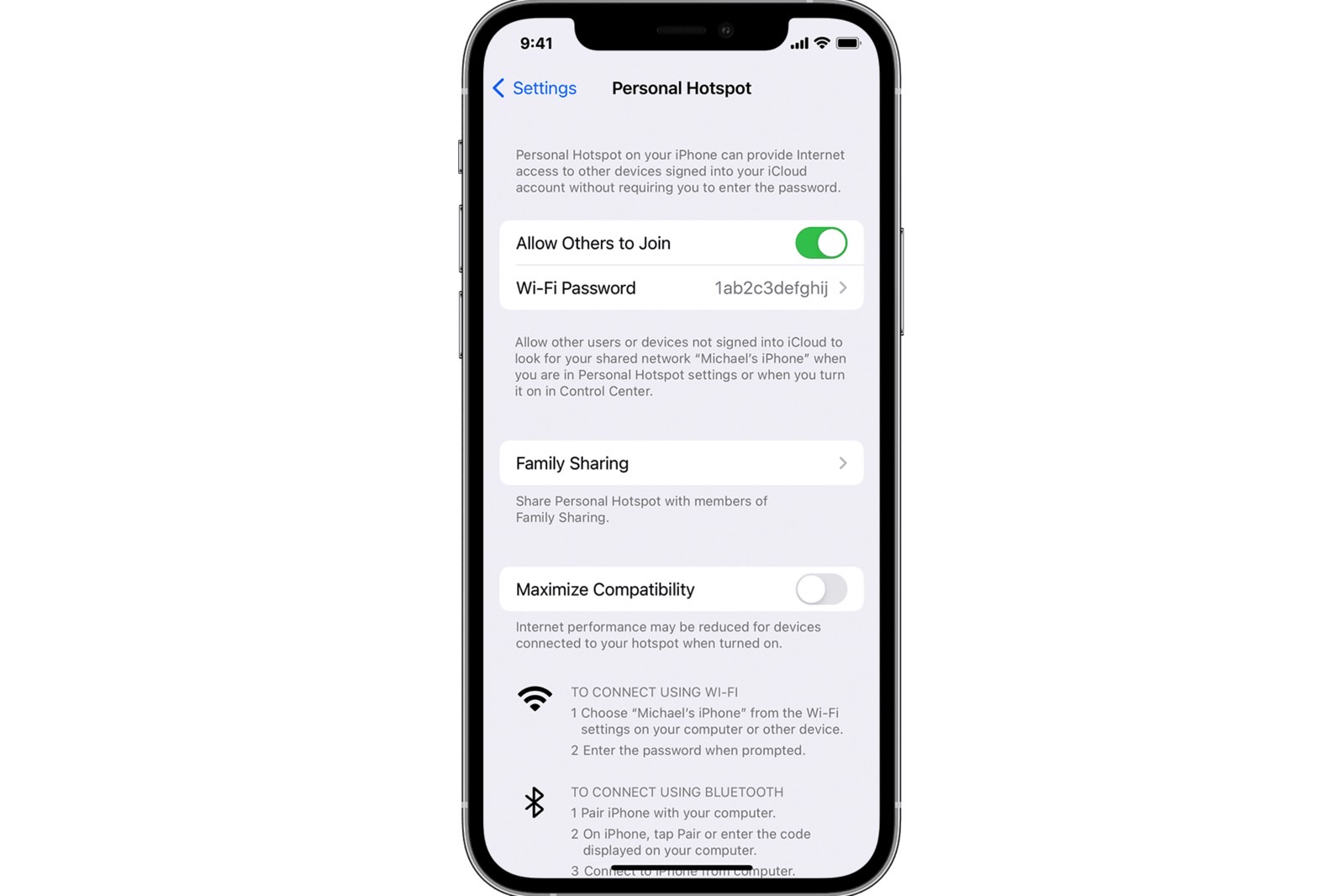 The iPhone’s Personal Hotspot feature can be enabled from the Settings app. Image source: Apple Inc.
The iPhone’s Personal Hotspot feature can be enabled from the Settings app. Image source: Apple Inc.
I know other iPhone users must be familiar with this issue. You set up the mobile hotspot feature on your iPhone, and then you go about your business. However, the iPhone’s Wi-Fi network will not stay on indefinitely. The connection will drop sooner or later, and you’ll have to reenable it.
This is not a bug but a feature meant to conserve the iPhone’s battery power. The immediate fix is to connect the iPhone to power or to your laptop. It’s one trick I use to keep the connection alive.
It’s still annoying. I’d like the mobile hotspot to stay on when I need to use it, especially when traveling. I’d love a setting on the iPhone to prevent the connection from dropping, even if that means the iPhone will take a battery hit. I’ll worry about battery life on my own.
In fact, most of the time I’d use a secondary iPhone as a mobile hotspot. That’s right, I still own older models, and I’ve repurposed one of them to act as a backup device. Though, in reality, it functions as a mobile hotspot as I travel. That way, I don’t have to worry as much about my main iPhone’s battery.
Yes, that second iPhone needs a second SIM card. But I’m in Europe, where roaming charges aren’t what they used to be, and prepaid plans are incredibly affordable within the EU. I just pop in a new SIM card with plenty of data in that second iPhone, and I always have a backup Wi-Fi network of my own.
This also comes in handy with my Arlo security camera trick for hotels. You can read all about it here. Basically, I take a Wi-Fi security camera that records footage to the cloud with me when I travel, and I connect it to my own Wi-Fi network. That’s where that old iPhone comes in handy.
Regardless of how one uses the iPhone’s mobile hotspot feature, I’d still love a toggle in the Settings app that would prevent the network from turning off on its own.