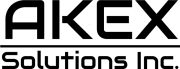Some iPhone owners discovered a very weird and disturbing bug a few days ago. Somehow, old, long-deleted iPhone photos that should have been permanently purged resurfaced on devices running iOS 17.5. This prompted speculation about what might have caused the bug, as this was a very serious problem. Imagine sensitive content you thought you had deleted years ago resurfacing unexpectedly.
Apple fixed the deleted photos bug with the iOS 17.5.1 update a few days ago without immediately explaining in detail what caused the issue. Thankfully, we have an answer, and it looks like the matter isn’t as serious as it could have been. This isn’t some sort of iCloud bug that could impact other data. It’s rather a rare occurrence that has to do with corrupted files on the iPhones themselves.
When the bug surfaced, some people speculated that an obscure corruption issue might impact the Photo Library. Apple confirmed in the release notes from iOS 17.5.1 that “photos that experience database corruption could reappear in the Photos library even if they were deleted.”
The company further elaborated on the bug, explaining to 9to5Mac why old photos that might have been deleted as far back as 2010 would reappear now on an iPhone.
Tech. Entertainment. Science. Your inbox.
Sign up for the most interesting tech & entertainment news out there.
By signing up, I agree to the Terms of Use and have reviewed the Privacy Notice.
Apple said that it’s not an iCloud Photos problem, and Apple doesn’t save the photos you delete. Instead, it involves a corrupt database entry in the device’s file system. It’s very likely you wouldn’t carry a 2010 iPhone in 2014. But if you’ve been restoring your old data to each new iPhone you buy, that database corruption could have made it all the way to 2024.
The photos that were not fully deleted did not sync to iCloud Photos, and the problem does not impact iCloud in any way. That’s certainly good news and should reassure anyone dealing with the deleted iPhone photos bug.
As a reminder, when you delete photos and videos on an iPhone or iPad, they’re not immediately deleted. You have 30 days to change your mind unless you empty the trash folder before then. The same deletion procedure applies to other content on the iPhone or iPad.
Apple also said that if you erase an iPhone or iPad to factory settings, you’d also delete the corrupted files. Old deleted photos would not resurface on a device that’s no longer yours, so you don’t have to worry about that.
According to Apple, this was a rare problem that impacted a small number of users. It’s unclear if it might reappear now that Apple has fixed it.
While Apple might have fixed the issue via the iOS 17.5.1 update, the fix won’t auto-delete any zombie iPhone photos that were restored. You’ll have to manually re-delete them on your devices.