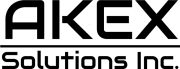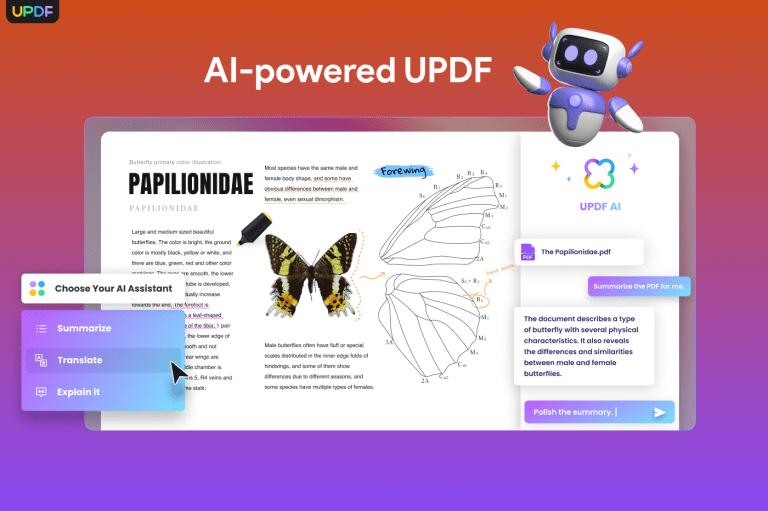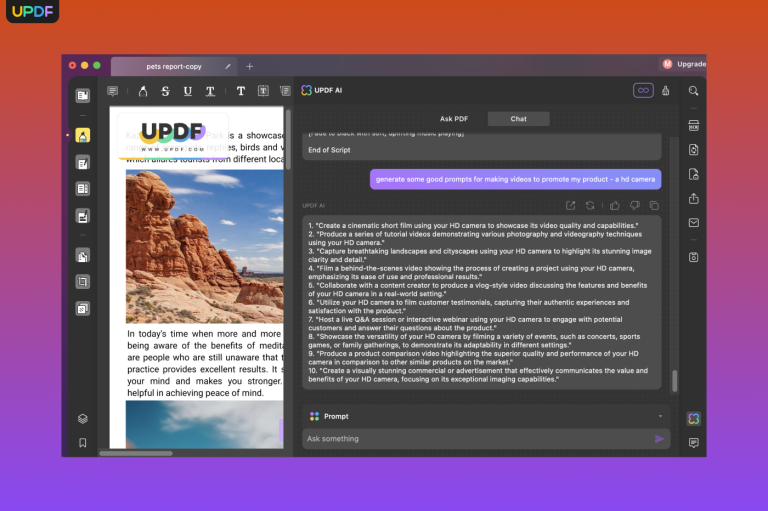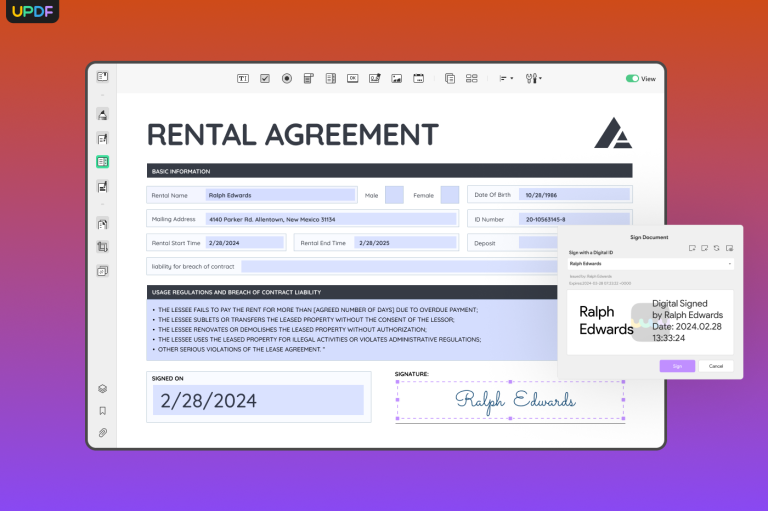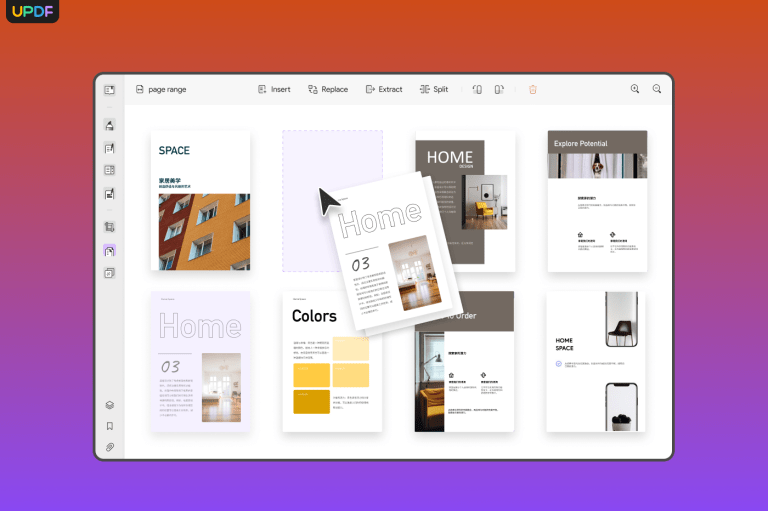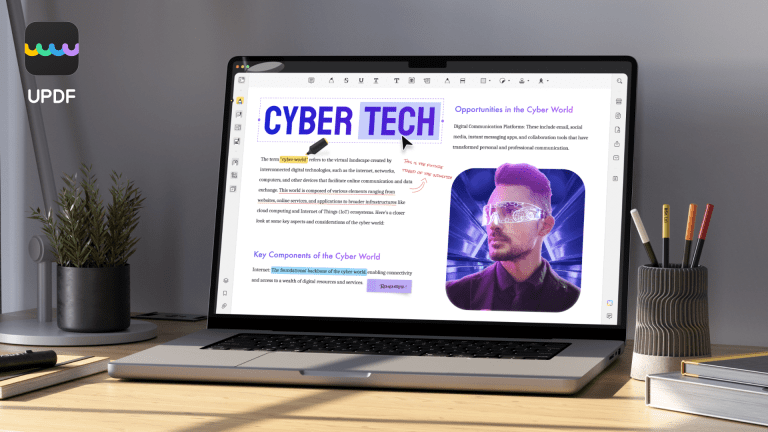This is a sponsored article. All content and opinions expressed within are of the author.
If you work a job that involves computers in any way, there’s a good chance you deal with PDF files pretty regularly. The PDF file format has been around for decades, and it’s still one of the most popular document formats in the world. Countless billions of PDF files change hands around the world each month.
Here’s a statistic that blew my mind: believe it or not, PDF is the second-most popular non-image type of file on the web, according to the latest data compiled by CommonCrawl. The most common file type is HTML, of course, since the vast majority of web pages are HTML files. But aside from actual web pages, PDFs are the most popular files on the entire internet!
All those PDF files mean that there are also countless different PDF editors and other PDF-centric tools out there. As a matter of fact, you probably have at least one PDF editor installed on your computer right now. But not all PDF tools are created equal, and I’m going to introduce you to a new one today that you’ll love. It’s called UPDF by Superace, and it’s one of the best PDF editors I’ve ever tried.
Tech. Entertainment. Science. Your inbox.
Sign up for the most interesting tech & entertainment news out there.
By signing up, I agree to the Terms of Use and have reviewed the Privacy Notice.
With around 2 million users worldwide, UPDF is quickly becoming one of the most talked-about PDF tools on the market. People love how fast and easy to use it is, especially compared to some of the clunky old PDF editors that they switch from. UPDF is also powerful, though, and it’s packed with great features that can make your work life much so easier.
Plus, UPDF is available across all major platforms, including Windows, macOS, iOS, iPadOS, and Android.
On top of all that, UPDF now offers an awesome add-on called UPDF AI that includes several useful AI-powered features. The UPDF AI chatbot can summarize 100-page-long PDFs for you in seconds and answer questions, or you can use generative AI to create content extremely accurately and quickly. Plus, a built-in translation tool powered by UPDF AI lets you translate an entire document into a new language using nothing but a simple prompt.
In this article, I’ll tell you about all those great features and more. Or, if you’ve read enough and you want to try UPDF, use this link to download it for free or to get a special discount on UPDF Pro.
UPDF is the best choice for PDF software
If you’re like me, you probably didn’t spend much time picking the PDF editor you use right now. I’ve been working with PDF files in some form since I got my first desk job when I was 19 years old. I used Adobe Acrobat back then because that’s what was installed on my work PC. Then, as time went on, I just kept using the same app even though, to be frank, I didn’t like it all that much. Like most people, however, I’m a creature of habit.
When I tried UPDF for the first time, it was like a breath of fresh air. My old PDF tool was slow and laggy, but UPDF is nice and smooth. It’s also much faster, so I no longer have to wait for files to load or save. UPDF is also streamlined, so it strips out a lot of the advanced features I never used, which made my old PDF editor so expensive.
Don’t worry, though, because UPDF still has all the essential features that I and most other users rely on, like OCR text recognition, PDF converting, annotation features, security features, fill and sign capability, compression, integrated cloud storage, and more.
Best of all, I’ve found that the UPDF AI features are much more accurate and offer better performance than the AI features in the PDF tool I used to have. This is crucial since AI features are only useful if you can trust the results.
UPDF’s AI: Revolutionizing PDF Editing with Unparalleled Understanding
There are many PDF editors on the market that integrate AI technology, but I must say that UPDF’s AI is truly revolutionary and is the only AI that truly understands PDF files!
As you can see in the video above, UPDF is packed with great AI features to help you work smarter, not harder on Any devices. Let’s run down some of my favorite AI-powered features in UPDF.
PDF summaries: With UPDF’s AI capabilities, you can summarize hundreds of pages in a matter of seconds. Even more important than speed, however, is accuracy. While other PDF editors with AI often struggle to deliver accurate PDF summaries without any hallucinations, I find UPDF’s AI summaries to be very accurate.
PDF translation: It seems pretty clear that language is no longer a barrier in the age of AI. That’s definitely true in UPDF, thanks to a fantastic AI feature that can quickly and accurately translate entire PDF files in no time. UPDF AI online and the UPDF app support 38 different languages, including English, French, Arabic, Spanish, Korean, and plenty more.
Deep explanations: This is one of my favorite AI-powered features in UPDF. If there’s a section of text in your document that’s confusing, you can use AI to have it explained clearly and concisely. All you need to do is highlight the text, right-click, and choose “explain” from the UPDF AI menu.
Ask about documents: You can upload your PDFs to the cloud for easy access from anywhere, which is obviously something most companies offer. But with UPDF, you can ask the AI questions about your documents, and it will quickly extract the info you need from any of your files. This is a really cool feature that you don’t get with some of the leading PDF editors out there.
Integrated AI chat: It seems like everyone now uses an AI chatbot to help with day-to-day tasks at work or school. I know I do, and that’s why I love having a chatbot built right into UPDF. Now, instead of having to switch back and forth between an app and your browser to use AI chat, you can chat with UPDF AI about any topic right from inside the app.
Why is UPDF the top PDF editing solution?
There are so many things that make UPDF a great PDF editor and so many reasons that I now choose this app over all of the other options out there. Let’s cover some of the biggest things:
Fast performance and lightweight app
This is huge for me, and I already explained why. I was unknowingly stuck in a rut with my previous PDF editor simply because I never bothered to look around for an alternative. It got really slow sometimes, and it used tons of resources on my Mac.
UPDF is so much faster, and it’s a more lightweight app. Plus, I’ve tested the mobile apps for the iPhone, iPad, and Android, and they’re all big improvements over the app I used to have.
Rich and practical PDF tools
Read, annotate: PDF files can be read as normal paginated documents or as slideshows, which makes reading flexible. There are also plenty of tools to annotate PDFs with rich text, highlights, and even 200+ stickers. There’s even a drag-and-drop feature that lets you easily choose the perfect placement for your annotations.
Edit PDF: This app obviously lets you quickly and easily edit the text in any PDF file. Of course, the editing tools in UPDF go far beyond just editing text. You can also edit images, add watermarks, insert links, add backgrounds, drop in headers and footers, create forms, edit pages, and much more.
Compress PDF files: File size is never a concern when you’re working in UPDF. The app’s great compression algorithms make sure that your saved files are as compact as possible.
Convert scanned files to editable PDFs: This is definitely one of my favorite features of UPDF. Unlike Adobe Acrobat, UPDF has advanced OCR technology that instantly recognizes text in scanned files. This way, you can scan any document and you’ll be able to edit whatever text you want.
Fill out and sign PDF forms: I personally use this feature all the time to fill and sign PDF forms. The days of having to print out forms, sign them, and then scan them back onto your computer are finally over.
UPDF cloud: All of Superace’s UPDF plans come with cloud storage, providing at least 10GB of space for you to store and sync files. If you need more cloud storage, you can get up to 100GB with the UPDF Pro and AI plan.
Convert PDFs and create PDFs: In addition to being able to convert scanned documents into editable PDFs, you can also convert other file types into PDF files. Of course, you can also start from scratch and create a new PDF file right in UPDF. Why work in another app when you’re going to end up editing it in UPDF anyway?
Add password and redaction to PDFs: Adding password protection to a PDF file in UPDF is quick and easy. The app even has redaction features so you can hide certain parts of your file.
Organize PDF pages: Rearranging pages or slides can be a real pain in some PDF editors, but not in UPDF. The app makes organizing the pages in any PDF file a breeze.
5 more things you’ll love about UPDF
Clean and minimalist UI: Using a PDF editor doesn’t mean you have to deal with an outdated UI. Some software I’ve tried looks like it might have been pulled straight out of Windows 98! UPDF has a slick UI that fits in perfectly on my MacBook Air. The Windows, iOS, and Android apps also look fantastic.
Handle large PDFs efficiently: Speaking of my MacBook Air, I only have 8GB of RAM on my laptop. When I opened big files with my old PDF editor, there was so much lag. Even once the files were open, certain functions would slow things down, which was so annoying. Thankfully, that’s not a problem at all when I’m using UPDF.
Budget-friendly: It should go without saying that pricing is obviously a major factor when choosing any software. And considering how feature-rich UPDF is, you might expect it to be just as expensive as other top PDF editing tools. Thankfully, that’s not the case at all. The leading PDF editor everyone knows costs as much as $239.88 per year, but UPDF is so much less expensive. Plans start at just under $40 per year.
Compatibility: Another great feature of UPDF is that one payment gets you access across all platforms. That includes Windows, Mac, iOS, iPadOS, Android, and UPDF AI online. One premium account can be used across 2 desktops and 2 mobiles. Many other PDF editors force you to pay extra for apps on other platforms.
Great customer service: UPDF offers 24/7 customer service, so you can get help at any time, no matter what time zone you’re in. There’s also a 30-day money-back guarantee.
Conclusion
It should be beyond clear at this point that UPDF is one of the best AI PDF editors on the market. It’s one of the fastest apps out there, yet it’s still packed full of advanced features that users rely on. And despite how feature-rich it is, UPDF is still so easy to use, thanks to an excellent UI.
On top of all the great features you get in the core UPDF app, UPDF AI adds a whole new layer of functionality that people are going to love. From summaries and explanations to language translation and an AI chatbot, all the bases are covered.
If you download UPDF Pro and give it a shot, I’m pretty confident that it’ll be your new go-to PDF editor. The best part is that you have absolutely nothing to lose since UPDF offers a free trial and a 30-day money-back guarantee.