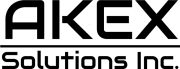If you don’t think the double tap gesture is helpful enough to be active all the time, you can always turn it off on your Apple Watch. First available for Apple Watch Series 9 and Apple Watch Ultra 2, the double tap gesture was released more widely with watchOS 10.1 alongside NameDrop.
With double tap gestures, users can easily control the Apple Watch Series 9/Ultra 2 using just one hand and without touching the display by tapping the index finger and thumb of their watch hand together twice to quickly perform many of the most common actions on the Watch.
Apple says that the faster Neural Engine enables this new double tap gesture, which processes data from the accelerometer, gyroscope, and optical heart sensor with a new machine learning algorithm.
 Image source: José Adorno for BGR
Image source: José Adorno for BGR
If you haven’t found the new Apple Watch feature useful, here’s how to turn it off:
Tech. Entertainment. Science. Your inbox.
Sign up for the most interesting tech & entertainment news out there.
By signing up, I agree to the Terms of Use and have reviewed the Privacy Notice.
- Open the Settings app on your watch.
- Tap Gestures > Double Tap, then turn off Double Tap.
If you have an Apple Watch Series 8 or older, you can use a similar feature that works like double tap, although it’s not built into the system. Here’s how to turn it off:
- Open the Settings app on your Apple Watch or the Apple Watch app on your iPhone.
- Tap Accessibility > AssistiveTouch > Hand Gestures.
- Tap to turn Hand Gestures off.
To be fair, I think the double tap gesture on the Apple Watch can be beneficial sometimes, but it’s nowhere near as useful as I hoped. I hope that, with time, Apple improves this feature. Currently, the company is testing watchOS 10.2, which brings on-device Siri for Health-related questions while also bringing a beloved gesture back.
Below, you can learn more about watchOS 10.2.