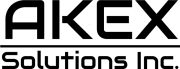Now that Apple is taking more cues from Android—the addition of a customizable home screen and a few other features coming to iOS 18 have been available in Android for years now—it’s time for the company to look at other features it can nick, and I’ve got the perfect one: I’d love to see reverse phone number lookup on iPhone.
Spam calls are a huge problem in this day and age, and being able to look up phone numbers quickly and easily is a huge boon. This is something Google is leaning heavily into with a newly released feature on the Pixel 8, Pixel 8 Pro, and Pixel 8a.
I know we’re only into the first beta for iOS 18, and we’ve already seen some big reveals of what to expect. All of the AI features coming with Apple Intelligence are exciting. But I can’t help but hope Apple is already taking notes about what features it should start working on in future iOS updates, and I think reverse phone number lookup on the iPhone would be a great option.
![]() Google added reverse phone number lookup to the Pixel 8’s recent call log. Image source: Google
Google added reverse phone number lookup to the Pixel 8’s recent call log. Image source: Google
It’s really easy to see just how useful this feature could be. Yeah, we already have the option to silence spam calls—a huge boon that I take advantage of daily. But, being able to go back and look up those phone numbers and make sure we aren’t missing an important call right from our recent calls? That would be a game-changer.
Tech. Entertainment. Science. Your inbox.
Sign up for the most interesting tech & entertainment news out there.
By signing up, I agree to the Terms of Use and have reviewed the Privacy Notice.
I get it; putting reverse phone number lookup on iPhone is probably a bit more work than ripping off that cute little Pixel 8 snapshot feature I talked about a couple of weeks ago. Still, if Apple wants to keep building on the features that will be useful for users without solely relying on AI to do that, this feature seems like a good direction to go.
Of course, there are a thousand other little minute features I could list here, and I’m sure we’ll all end up talking about those at some point. I’m sure I could probably make a shortcut to do something similar to this, but that isn’t a solution that will easily be available to everyone.
So, for now, I can’t help but look a bit enviously at the Pixel 8 Pro collecting dust in my review drawer and wish I could take advantage of some of those newer features on my iPhone, too. But maybe I’m just being greedy.