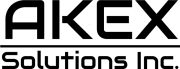iPhone emulators have been incredibly popular this year. That’s because Apple finally began allowing them on iOS and iPadOS following big changes to the App Store, especially in the European Union. But we’ve also witnessed a few controversies concerning iPhone emulator app approvals and rejections. That includes an app called UTM SE.
Apple rejected the retro PC emulator for iPhone, iPad, and Vision Pro a few weeks ago before quietly changing its mind. It’s unclear what caused the change of heart, but UTM SE is now available to download from the App Store. In the future, iPhone users in the EU will also be able to download it from a third-party app marketplace, the AltStore PAL.
We may never know what caused Apple to change its mind about UTM SE. However, the app developers posted an update stating that the app has been approved. Apparently, the AltStore provided some assistance. Separately, Apple reconsidered its policy on these retro PC emulators for iPhone.
As MacRumors reports, Apple cited two rules for rejecting the app back in June.
Tech. Entertainment. Science. Your inbox.
Sign up for the most interesting tech & entertainment news out there.
By signing up, I agree to the Terms of Use and have reviewed the Privacy Notice.
First, Apple said that UTM SE violated rule 4.7 of its Apple Review Guidelines because the “PC is not a console.” As for third-party marketplaces in the EU, Apple said the app violated rule 2.5.2 of its Notarization Review Guidelines. The rule says that iPhone apps have to be self-contained without the ability to execute code “which introduces or changes features or functionality of the app, including other apps.”
The two rejections meant UTM SE would not be available in Apple’s App Store or any of the third-party app stores that will soon be available in Europe.
We are happy to announce that UTM SE is available (for free) on iOS and visionOS App Store (and coming soon to AltStore PAL)!
Shoutouts to AltStore team for their help and to Apple for reconsidering their policy.https://t.co/HAV5JnT5GO
— UTM (@UTMapp) July 13, 2024
Now that UTM SE is available in the App Store, you can run this retro PC emulator on the iPhone and then run softawre compatible with the operating systems you want to emulate. You will also need to own the operating system you want to emulate on iPhone, iPad, and Vision Pro.
The developer has guides for all sorts of operating systems the app can emulate, including many Windows versions, starting with Windows XP and ending with the latest Windows 11 operating system. Additionally, the developers offer pre-built virtual Linux machines if that’s what you’re looking for.
UTM SE also works on macOS, but the big win for the developer is the App Store approval, which brings the app to iPhone, iPad, and Vision Pro — platforms that Apple controls more tightly than the Mac.