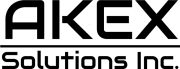AMD has released a new version of its Fluid Motion Frames feature, a frame generation tech to speed up frame rates with PC games, and the sequel sounds like a promising step forward – albeit it’s only in preview for now.
AMD Fluid Motion Frames 2, or AFMF 2 for short, works with RX 6000 and RX 7000 GPUs, and is described as a ‘significant upgrade’ benefiting from substantial optimization work for better quality and performance.
Specifically, one of the key upgrades here is lower latency for the frame generation process (which is the insertion of extra frames to artificially boost the frame rate) – less latency means a greater overall smoothness with the results of AFMF 2.
AMD also observes there’s now better consistency during fast motion, when the action is hotting up in a shooter, for example.
This is tied up in a new setting called ‘Search Mode’ which, as Team Red notes, enhances the overall image quality, and also improves how ‘fallback’ works in AFMF 2. Fallback is when frame generation is temporarily turned off during fast on-screen movement, to avoid the jitter that might otherwise be visible when things are moving very quickly in a game.
We’re told AI has been employed to fine-tune AMD’s algorithm for frame generation, and there’s an ‘auto’ setting in Search Mode that automatically reduces the occurrence of fallback to improve smoothness at 1440p or 4K resolutions. (This measure isn’t applied when running at 1080p, as it won’t produce the best results here).
There’s a second new mode, namely ‘Performance Mode,’ which offers a new ‘performance’ setting as an alternative to ‘quality,’ the latter of which was the default for AFMF 1. Performance is designed to reduce overheads and it’s the default setting for an integrated GPU (on supported Ryzen CPUs with integrated Radeon graphics), helping to keep frame rates higher on these lesser GPUs – whereas quality remains the default choice for those with a discrete graphics card.
{ window.reliablePageLoad.then(() => { var componentContainer = document.querySelector(“#slice-container-newsletterForm-articleInbodyContent-BGC695pJVkThVNV2fu2UwC”); if (componentContainer) { var data = {“layout”:”inbodyContent”,”header”:”Get daily insight, inspiration and deals in your inbox”,”tagline”:”Sign up for breaking news, reviews, opinion, top tech deals, and more.”,”formFooterText”:”By submitting your information you agree to the Terms & Conditions and Privacy Policy and are aged 16 or over.”,”successMessage”:{“body”:”Thank you for signing up. You will receive a confirmation email shortly.”},”failureMessage”:”There was a problem. Please refresh the page and try again.”,”method”:”POST”,”inputs”:[{“type”:”hidden”,”name”:”NAME”},{“type”:”email”,”name”:”MAIL”,”placeholder”:”Your Email Address”,”required”:true},{“type”:”hidden”,”name”:”NEWSLETTER_CODE”,”value”:”XTR-D”},{“type”:”hidden”,”name”:”LANG”,”value”:”EN”},{“type”:”hidden”,”name”:”SOURCE”,”value”:”60″},{“type”:”hidden”,”name”:”COUNTRY”},{“type”:”checkbox”,”name”:”CONTACT_OTHER_BRANDS”,”label”:{“text”:”Contact me with news and offers from other Future brands”}},{“type”:”checkbox”,”name”:”CONTACT_PARTNERS”,”label”:{“text”:”Receive email from us on behalf of our trusted partners or sponsors”}},{“type”:”submit”,”value”:”Sign me up”,”required”:true}],”endpoint”:”https://newsletter-subscribe.futureplc.com/v2/submission/submit”,”analytics”:[{“analyticsType”:”widgetViewed”}],”ariaLabels”:{}}; var triggerHydrate = function() { window.sliceComponents.newsletterForm.hydrate(data, componentContainer); } if (window.lazyObserveElement) { window.lazyObserveElement(componentContainer, triggerHydrate); } else { triggerHydrate(); } } }).catch(err => console.error(‘%c FTE ‘,’background: #9306F9; color: #ffffff’,’Hydration Script has failed for newsletterForm-articleInbodyContent-BGC695pJVkThVNV2fu2UwC Slice’, err)); }).catch(err => console.error(‘%c FTE ‘,’background: #9306F9; color: #ffffff’,’Externals script failed to load’, err)); ]]>
Sign up for breaking news, reviews, opinion, top tech deals, and more.
Also new is support for Vulkan and OpenGL games (alongside existing DX11 and DX12 support), as well as support for borderless full-screen gameplay.
Finally, you can now enable AMD Radeon Chill and use it with AFMF 2 to prevent the frame rate from exceeding the maximum refresh rate of your monitor (and therefore any danger of image tearing or other glitches).
AMD recommends AFMF 2 is used with Radeon Anti-lag when you don’t expect frame rates to exceed the monitor’s refresh rate (after they’ve been boosted, that is), but to use Chill instead if the frame rate is going to leap higher than the refresh rate. It’s a choice of one or the other, and Anti-lag helps to reduce latency, and as noted, AFMF 2 already does some good work on this front.

(Image credit: Future / John Loeffler)
Analysis: AFMF pain killers
Note that right now, this is still a technical preview, and AFMF 2 is only available in a preview driver which, as ever with pre-release software, could be a bit wonky. It shouldn’t be too long before it progresses to the finished version of AMD’s Adrenalin graphics driver, though. (It took four months for the original AFMF to go from preview to release, but we expect the sequel to progress more quickly).
As we mentioned above, there are some key improvements here. Reduced input lag is huge, as too much in the way of lag pretty much spoils the smooth feel of gameplay when using frame generation, and has been a major complaint about the tech in the past. According to AMD, the improvements here are in the order of 28% lower latency, on average, based on testing at 4K resolution in Cyberpunk 2077 (with the ‘ray tracing ultra’ setting).
In-house benchmarks, of course, need to be taken with some caution, and we’ll have to see how AFMF 2 performs ourselves – when it’s fully finished, of course.
Remember that AFMF is a standalone take on frame generation, which is applied at a driver-level (as part of the Adrenalin driver). It is also a part of FSR, but it’s not to be confused with FSR 3.1 – it’s just one element of the latter, and AFMF can also be used on its own. The key difference is FSR must have support coded for it in games, but standalone AFMF (or AFMF 2) is baked into the driver, and so works for all PC games (with newer AMD graphics cards, that is – cross-platform support for the best rival GPUs is lost, obviously, as this is a driver tech).
There are caveats, as you might imagine – don’t expect the results to be as good as FSR 3, as they won’t be. But for a cover-everything solution, AFMF is a nifty piece of tech, and version 2 helps to address some of the bigger stumbling blocks with the original feature. Namely those worries about increased input lag affecting some games in particular, such as fast-paced shooters, and the tweak to address fallback and motion-related concerns, too.
Via VideoCardz