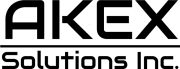My iPhone is one of my most prized possessions. It’s not because of its price tag or because I am a smartphone addict — it’s because it contains my entire digital life. The iPhone is my go-to device for all things computing. Sure, I’d prefer a Mac with its large display and physical keyboard, but the iPhone is always accessible in my pocket.
That’s why the potential theft of my iPhone is so terrifying, especially if it involves a thief who finds a way to steal my iPhone password. For this to happen, an iPhone owner uses their passcode in public or hands the unlocked device to someone they’ve just met.
So, how was my iPhone stolen despite my knowing all that? Well, it wasn’t. But I’ve started preparing just in case it ever does. I’ve written about the steps I take to prevent would-be thieves from turning off Airplane Mode or locking me out of my own Apple ID.
That might not be enough, however. I need to know what to do in case it actually happens to me. I need to control that adrenaline rush, manage the panic, and ensure my Apple ID is safe.
Tech. Entertainment. Science. Your inbox.
Sign up for the most interesting tech & entertainment news out there.
By signing up, I agree to the Terms of Use and have reviewed the Privacy Notice.
Therefore, I started training for what to do in case my iPhone was stolen. The same applies if I lose my phone and suspect a stranger might have found it.
Think of it like fire or earthquake drills. Or the safety briefings you sit through on an airplane. You should know what to do in case of emergency. That’s actually what saved all those lives in Japan earlier this week when two planes collided on the runway.
What to do before your iPhone is stolen
I think I’ve managed to secure my iPhone the best way I can to reduce damage in case someone steals it or I misplace it.
The first thing you should do with any iPhone once you’ve signed into Apple ID is enable Find My iPhone. This will allow you to track it at all times. It also prevents thieves from using the phone once they get their hands on it.
The second thing I’d do, considering the number of advanced iPhone theft attacks, is to block Apple ID access. In order to do so, set a second password to access your Apple ID on the phone. You can do this from the Settings app, where you’ll look to block Account Changes with a password. The menu is under Screen Time and Content & Privacy Restrictions.
 Set up a Screen Time password on iPhone to block access to Apple ID. Image source: Chris Smith, BGR
Set up a Screen Time password on iPhone to block access to Apple ID. Image source: Chris Smith, BGR
The third thing is changing the 4-character or 6-character PIN code to an alphanumeric password that’s different from your Apple ID password. That way, the thief would not be able to memorize the password as easily as they would a PIN code.
You almost certainly already have Face ID and/or Touch ID enabled by now, of course. I would always use Face ID, especially when in public. If it fails, try again. If you have to enter your passcode, then wait until you’re someplace safe.
Also, protect all sensitive apps with distinct passwords and use Face ID where available. Then, block Control Center access on the iPhone’s Lock Screen so the thieves can’t enable Airplane Mode.
 Enabling the parameters that will let the Apple Watch lock the iPhone screen safely. Image source: Chris Smith, BGR
Enabling the parameters that will let the Apple Watch lock the iPhone screen safely. Image source: Chris Smith, BGR
There’s also this handy Apple Watch trick that lets you lock your iPhone from the Watch. But this one only works as long as you’re within Bluetooth distance from the iPhone.
Finally, I do routine backups. Not to iCloud, but local. If a thief steals my iPhone and my Apple ID, I will still have access to a locally encrypted backup version.
What to do after your iPhone is stolen
Here comes the hard part: you need to be aware of the fact that your iPhone was lost or stolen and then act as fast as you can.
 Logging into my Apple ID on iCloud.com. Image source: Chris Smith, BGR
Logging into my Apple ID on iCloud.com. Image source: Chris Smith, BGR
Go to another internet-connected device and visit iCloud.com to hopefully lock your iPhone before the thief can make changes. Of course, if they know the password, they can unlock the device, but you can at least try to delay their attempt to erase the device.
For the next part, I’ll assume you’re using your Mac or iPad to log into your Apple ID. There is a big problem with all of this, which I’ll address later.
 Apple will send a prompt on all the devices you’re using with your Apple ID to warn you someone is logging in. Image source: Chris Smith, BGR
Apple will send a prompt on all the devices you’re using with your Apple ID to warn you someone is logging in. Image source: Chris Smith, BGR
Once iCloud.com loads, enter your Apple ID and password. It should be a strong password but also one that you can remember without access to the iPhone’s password manager app.
Apple will then prompt you to verify it’s you. It’ll send a six-digit two-factor authentication code (2FA) to your devices, and you’ll want to enter it quickly.
 Apple will send the 2FA code to your device — in this case, my Mac. Image source: Chris Smith, BGR
Apple will send the 2FA code to your device — in this case, my Mac. Image source: Chris Smith, BGR
Enter it, and trust the browser if you have to. You’ll then have to go to Find My quickly and select your lost/stolen iPhone from a list.
 Apple will ask for a 2FA code once you’ve entered your Apple ID credentials. Image source: Chris Smith, BGR
Apple will ask for a 2FA code once you’ve entered your Apple ID credentials. Image source: Chris Smith, BGR
Mind you, the prompts you see above on top of iCloud.com are from my Mac. I use the same Apple ID as the stolen iPhone on the Mac. That’s why it’s getting the verification codes.
 You’ll want to trust the browser here. Image source: Chris Smith, BGR
You’ll want to trust the browser here. Image source: Chris Smith, BGR
You can do a few things here, like playing a sound, marking the iPhone as lost, and erasing the device. If you have a backup handy, I recommend trying the last two options just to see what happens with the iPhone.
 The iPhone I pretend is stolen shows up in Find My. Image source: Chris Smith, BGR
The iPhone I pretend is stolen shows up in Find My. Image source: Chris Smith, BGR
The Lost Mode can come in handy if you think you lost the handset. You can leave a phone number and a message for the person who will find it to contact you. You can also try to retrieve the handset yourself, as it shows up on the map. If it’s not moving, it’s likely you lost it.
 I’d plan on finding my iPhone if it’s lost. Image source: Chris Smith, BGR
I’d plan on finding my iPhone if it’s lost. Image source: Chris Smith, BGR
If you know someone just stole your iPhone, then erase the device. That’s a step I’ll have to practice with my iPhone, as I haven’t done it yet.
But, like I said, it’s worth getting familiar with this experience. You’ll know what to do if and when this happens to you.
The big problems
Even if you’re ready to take action, there are a few big problems here that might work against you.
First, your state of mind. I’m not even talking about the adrenaline and fear. You could be slightly inebriated in a bar, and you might not even know that your phone was just stolen. Or remember your Apple ID password.
Secondly, even if you’re perfectly able to perform the steps above, you need to be faster than the thief. The Apple ID prompts will appear on the iPhone as well, and the thief might beat you. They might press Don’t Allow before you tap Allow. Then again, they don’t necessarily expect it, and you’ll have a slight edge here.
 Apple will send a prompt on all the devices you’re using with your Apple ID to warn you someone is logging in. Image source: Chris Smith, BGR
Apple will send a prompt on all the devices you’re using with your Apple ID to warn you someone is logging in. Image source: Chris Smith, BGR
Still, if you’re not on a device where you’re already signed in with your Apple ID, then you can’t receive your two-factor authentication code. It goes to the stolen iPhone. Also, you might be away from your iPad and Mac unless you take those with you when you go out drinking with your friends.
You can ask for the code via SMS from a friend’s device. But the thief already has your iPhone, with the SIM cards you use for it. This Apple support document shows you all the options. The worst case involves trying to use account recovery, but that’s a process that can take days.
I’ll also point out that if you mark your iPhone as lost, an option that iCloud offers you, the thief can just remove that screen with the PIN code they already know.
 The new Stolen Device Protection feature coming via iOS 17.3. Image source: Apple Inc.
The new Stolen Device Protection feature coming via iOS 17.3. Image source: Apple Inc.
I can’t wait for Apple’s iOS 17.3 update with the new iPhone anti-theft features (above), which should make Apple ID takeovers a lot more difficult.
In the meantime, I advise you to improve your iPhone security as explained above. And if thieves get your iPhone, then you can hope that damage will be minimal.