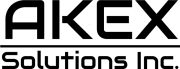Google announced new AI features for Google Photos that I hope Apple will also develop for the iPhone’s Photos app. That’s because Google will now employ AI to automatically categorize photos into albums, effectively helping you clear all the junk in your main folder. Things like screenshots and pictures of documents or receipts will automatically be put together into albums so you can easily find them.
Additionally, the AI will let you set helpful calendar reminders for some of the events you’re keeping track of with the help of screenshots or photos. Moreover, the app will automatically organize similar pictures and group them. It’ll also select the best photo from that group, which might then help you delete photos you’ll never really look at again.
Google says that one-third of most people’s galleries are made up of similar photos. We snap plenty of pics trying to get the perfect shot, but we usually don’t clean up after ourselves. That’s where the new Photos Stacks feature for Google Photos will come in handy.
 Google Photos’ new Photo Stacks feature. Image source: Google
Google Photos’ new Photo Stacks feature. Image source: Google
The app will automatically identify and group similar photos into Photo Stacks. The AI will then select the best pic among them. You can change the top choice with the image you think is best for the stack. But the feature can also help you delete the pictures you don’t need. Just let the AI stack up photos, and then you’ll have an idea of which ones to keep.
Tech. Entertainment. Science. Your inbox.
Sign up for the most interesting tech & entertainment news out there.
By signing up, I agree to the Terms of Use and have reviewed the Privacy Notice.
The iPhone already puts all photo bursts into the same folder, but Google Photos takes the feature one step further. Photo Stacks doesn’t look at burst shooting, as it can group standalone photos that are similar.
 Google Photos automatically organizes screenshots and photos of documents. Image source: Google
Google Photos automatically organizes screenshots and photos of documents. Image source: Google
More interesting to me is the Google Photos ability to auto-categorize screenshots and documents. The iPhone also puts all screenshots in the same folder, but that’s about it. Google Photos will take photos of documents, receipts, IDs, and event information, and it’ll put them into folders without any help from the user.
Even better, Google will help you surface reminders from screenshots of tickets or photos of fliers. That way, you won’t risk forgetting about an upcoming event that you want to attend.
Furthermore, Google will let you archive screenshots and documents after 30 days. This means they’ll disappear from your main gallery, but Google won’t delete them.
The new Google Photos features will be available on both Android and iPhone.
 Google Photos lets you set reminders based on information from images. Image source: Google
Google Photos lets you set reminders based on information from images. Image source: Google
If you don’t want to use Google Photos on your iOS devices, there is one app that can help you deal with all the clutter in your gallery. It’s called NeuralBox, and it also uses AI to help you manage your screenshots and document photos.
That said, I do think that iOS 18 will bring similar features to the iPhone’s default Photos app, as Apple is reportedly making AI a priority in its upcoming new iOS version.